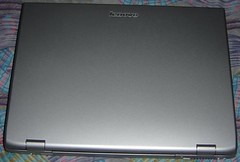 While I am still gutted about the fact that I didn’t manage to make it to IBM’s Collaboration Best Practices last Friday and currently taking place this week (I don’t think I am ready yet to share some of the experiences I went through -perhaps some more on that later) I thought I would let you know about the good old saying that when one door closes a few windows will open up to bring forward some further opportunities. Well, it looks like that has just happened to me because just this afternoon I have got a phone call indicating how my new Lenovo (Former IBM) 3000 N100 (Link in English and Spanish) was just about to be delivered to my front door. Hoera ! After three weeks of anxious wait it actually turned around just with the perfect timing ! W00t!
While I am still gutted about the fact that I didn’t manage to make it to IBM’s Collaboration Best Practices last Friday and currently taking place this week (I don’t think I am ready yet to share some of the experiences I went through -perhaps some more on that later) I thought I would let you know about the good old saying that when one door closes a few windows will open up to bring forward some further opportunities. Well, it looks like that has just happened to me because just this afternoon I have got a phone call indicating how my new Lenovo (Former IBM) 3000 N100 (Link in English and Spanish) was just about to be delivered to my front door. Hoera ! After three weeks of anxious wait it actually turned around just with the perfect timing ! W00t!
I must say that I was not sure if I was going to be making a switch to the MacBook Pro or the usual Lenovo ThinkPad, so for months, and after talking to a whole bunch of folks, I decided to go further with what I thought would be best for my needs, and, of course, my pocket. Thus I went ahead and chose the one Lenovo ThinkPad that I thought was going to be the most suitable for me: the Lenovo 3000 N100. There are many different features that I really like about this particular model and perhaps over the next few days I would detail some of that. However, if you would want to check out on some of the different reviews available out there I can certainly recommend PCMag’s, CNET’s or NotebookReview’s. Either of those three would certainly give you an idea as to why I decided to purchase such machine and how after a three week wait it is now finally sitting in front of me just getting updated with the software that I want to upload on it to get things going.
Yes, I know, this is like being given some candy after school or after having done your homework. In my case, though, it would be the perfect remedy to calm down and ease the pain for not making it to the event of the events regarding Knowledge Management and Collaboration at IBM. So I guess it is time for me to get things going and get busy downloading and installing stuff. Time to have some fun now. Here you have though some pictures I took of the machine before starting to write this weblog post:
Tags: Lenovo, IBM, Lenovo ThinkPad, Lenovo 3000 N100, MacBook Pro


What a shame. http://nimblog.thenimblecompany.com/2006/07/10/ex-xpd-how-macbook-converted-a-veteran-microsoft-user/
Check out #4 and then look at the Lenovo.
Plus you can get one for $999 http://news.com.com/2061-11728_3-6091967.html?part=rss&tag=6091967&subj=news
Thanks a lot, Todd, for dropping by and welcome to elsua ! Appreciated all of the feedback details. I have read through them all and it surely looks like an extensive review of the MacBook. Quite an interesting read, indeed ! While going through it and then hovering over item #4 I can certainly relate to the fact that battery life was one of the things that could certainly be very much improved in the Lenovo Notebook, compared to what the MacBook does. However, when looking at the specs for a portable computer I didn’t worry too much about the battery life since I doubt I would ever be working anywhere without being hooked up for more than two hours, four maximum. Thus sooner or later, I would be getting back some power into the machine, and I didn’t think that would have been too much. And if I see I am working unplugged for an extensive period of time I can always purchase a second battery for not so much more money, compared to the overall price of the MacBook Pro.
And talking about the price, I appreciate that you shared that tip on the 999$ USD. I must say that may well have been there in the US, but here in Europe the prices are noway nearer to the one you shared and if I would have to purchase the machine online it would have to get through customs over here and pay a fee for it, which means that it would probably bring the price to the same level, if not higher, plus if something goes wrong with the machine, not that it would happen, but instead of just having to walk down the store, like in here, I would actually have to send it back to the US for repairs. Yes, I know, like I said, not that it would happen but if it does? Some food for thought …
Either way, thanks again for sharing your thoughts and the links. I am sure they would help other folks make up their mind and chose whatever may be best for them.
so how do you exactly reformat the Lenovo 3000 n100? anyone? please? lol
Hi Victor! Thanks a bunch for the feedback comments and for dropping by! As far as I know, the Lenovo 3000 N100 has got a section of the hard drive with the necessary files for a re-format. It is a hidden partition so you will not be able to see it just like that.
So what you would need to do is to back up all of your data and critical files into another external hard drive or DVDs, or whatever your backup strategy may well be and when you are done with it, just follow these steps:
And that would be it. Normally it takes about 2 hours to go through the entire process, so you may need to take it easy
Hope that helps. Good luck!